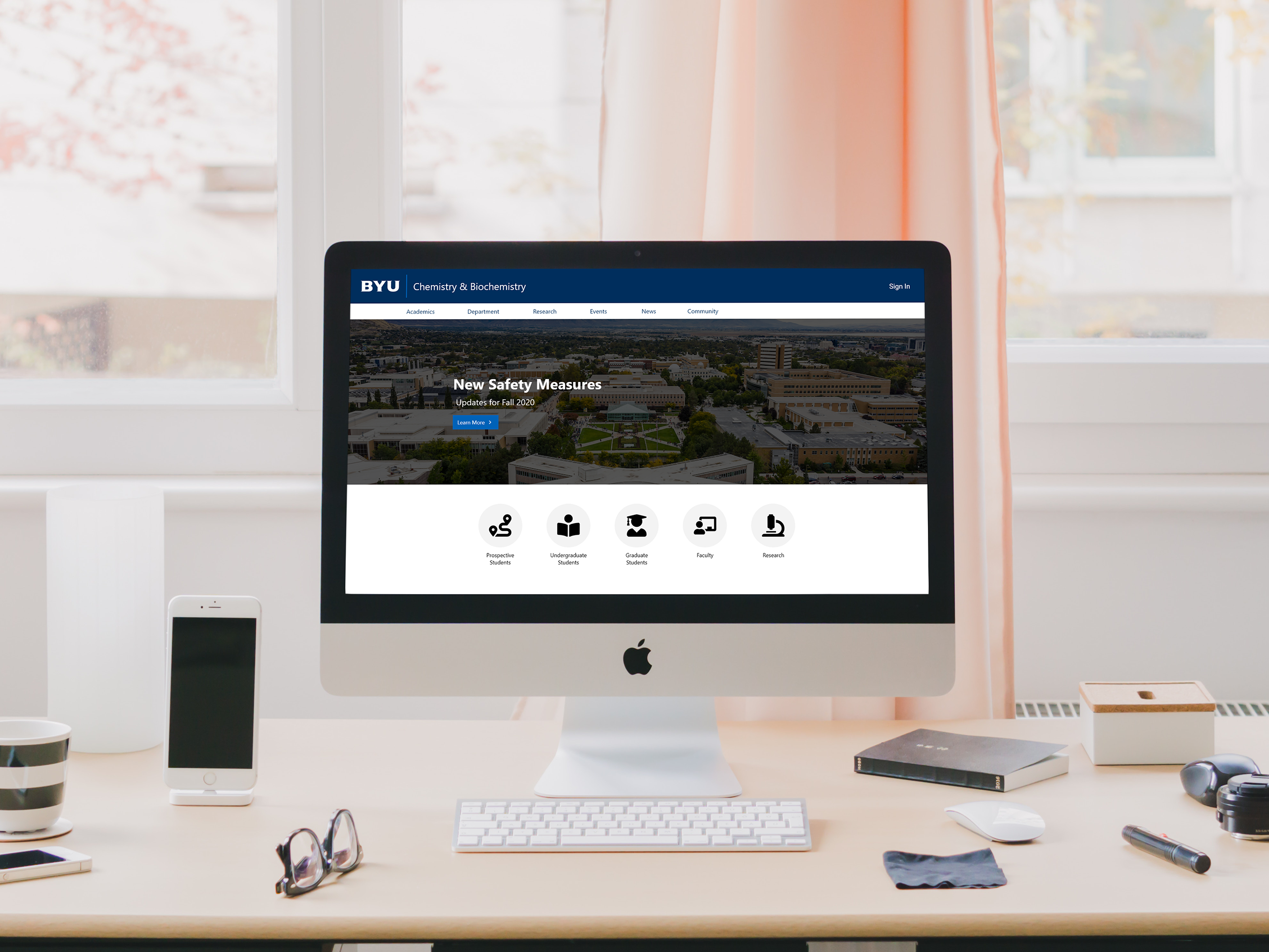Lecture Preparation is a site that allows professors to request demonstrations for their courses.
The previous Lecture Preparation site followed few e-commerce site conventions; in particular, the product page lacked the ability to input a quantity and select customizations before ordering a demonstration.
The redesigned product page followed e-commerce site conventions, including the ability to select options and input a quantity before ordering a demonstration.
The original Lecture Preparation homepage.
The first wireframe of the homepage highlighted a new demonstration as well as a randomized list of featured demonstrations.
The new homepage in the early stages of development. A background image with a dark overlay will be placed behind the search bar.
The previous site's page to browse demonstrations made it difficult for new professors to know what each demonstration was without reading through them all.
First iteration on how to sort demonstrations without a drop-down.
The final Demonstrations page. Task-negative users were enabled to browse demonstrations with these changes.